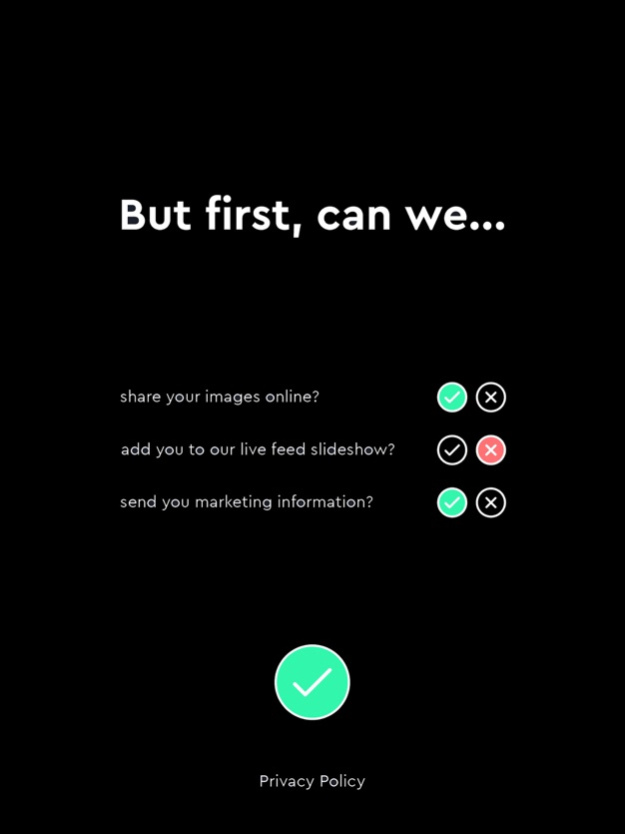Breeze Booth 3.5
Continue to app
Free Version
Publisher Description
A powerful photo booth app that lets you create and share GIFs and videos, print digital images, and design custom interfaces and experiences across multiple iOS devices. Includes the most comprehensive contactless iPad system available, and support for DSLR and mirrorless cameras. Use for events, white label, fixed installs, drop off and postal booths.
• Photos, GIFs and video
• Video special effects with on screen preview
• 360 spinner auto start
• Video guest book
• Contactless operation
• DSLR and Mirrorless camera support
• AI Background removal at no additional cost
• AR Digital props, Filters
• Skin smoothing filter
• Free templates crafted by The Photo Booth Guys
• Custom interfaces and experiences
• Share photos and Instagram ready videos by email and SMS/MMS*
• Animated overlays and backgrounds
• Windows and AirPrint Printing
• Share & Reprint Gallery
• Slideshow
• Integrated lighting control
• Custom surveys, data collection and analytics
• Centralized set up and rapid deployment via Dropbox, iCloud or your own private servers
• Push and pull event updates
• Offline capability
• Remote monitoring and control
• Power saving and low energy modes
* A Twilio account is needed to send texts. MMS is only supported in the US and Canada
Feb 20, 2024
Version 3.5
Cropping of photos and the ability to display the original photo in print layouts for 'before' and 'after' shots. Improved integration with Event Kite.
About Breeze Booth
Breeze Booth is a free app for iOS published in the Screen Capture list of apps, part of Graphic Apps.
The company that develops Breeze Booth is Breeze Systems Limited. The latest version released by its developer is 3.5.
To install Breeze Booth on your iOS device, just click the green Continue To App button above to start the installation process. The app is listed on our website since 2024-02-20 and was downloaded 5 times. We have already checked if the download link is safe, however for your own protection we recommend that you scan the downloaded app with your antivirus. Your antivirus may detect the Breeze Booth as malware if the download link is broken.
How to install Breeze Booth on your iOS device:
- Click on the Continue To App button on our website. This will redirect you to the App Store.
- Once the Breeze Booth is shown in the iTunes listing of your iOS device, you can start its download and installation. Tap on the GET button to the right of the app to start downloading it.
- If you are not logged-in the iOS appstore app, you'll be prompted for your your Apple ID and/or password.
- After Breeze Booth is downloaded, you'll see an INSTALL button to the right. Tap on it to start the actual installation of the iOS app.
- Once installation is finished you can tap on the OPEN button to start it. Its icon will also be added to your device home screen.